PowerShell is a powerful automation and scripting tool that plays a dual role in cybersecurity, enabling both offensive and defensive operations while streamlining administrative tasks efficiently.
Overview of PowerShell and Its Role in Cybersecurity
PowerShell is a robust automation and scripting language developed by Microsoft, widely used in cybersecurity for both offensive and defensive operations. Its versatility allows attackers to execute malicious activities, while defenders leverage it for security monitoring, automation, and incident response. As a key tool in the cybersecurity landscape, PowerShell’s capabilities continue to evolve, making it essential for understanding modern cyber threats and defense strategies efficiently.
Importance of Automation in Cybersecurity
Importance of Automation in Cybersecurity
Automation is critical in modern cybersecurity due to its ability to streamline repetitive tasks, enhance efficiency, and reduce human error. Tools like PowerShell enable organizations to implement scalable solutions for threat detection, incident response, and compliance checks. By automating routine security tasks, teams can focus on complex challenges, ensuring faster response times and improved overall security posture. This shift towards automation is essential for addressing the evolving landscape of cyber threats effectively.
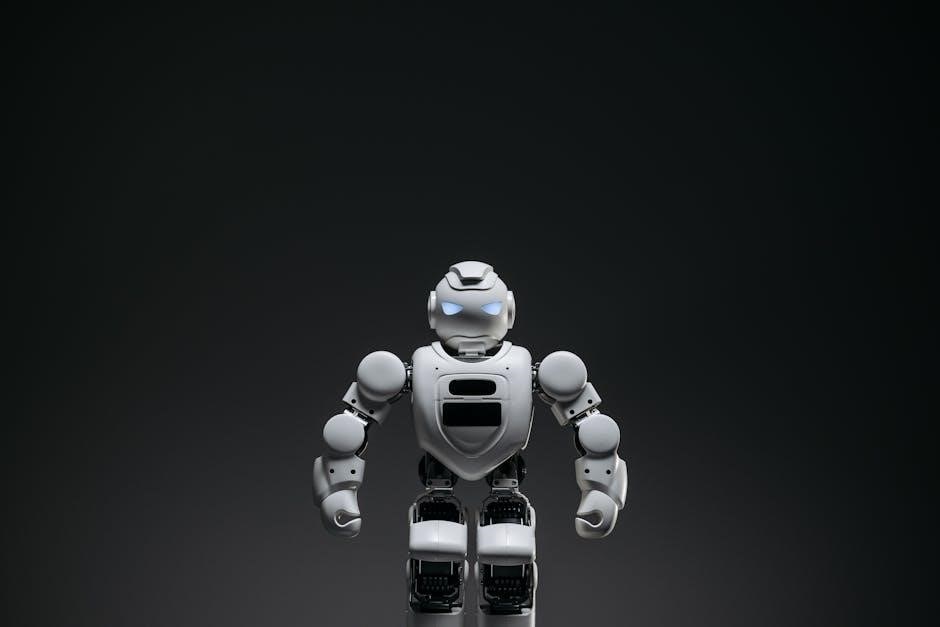
Core Concepts of PowerShell Scripting for Cybersecurity
Mastering PowerShell basics, including syntax, cmdlets, and scripting fundamentals, is essential for leveraging its capabilities in cybersecurity automation and creating effective security-focused scripts efficiently.
PowerShell Basics: Syntax, Cmdlets, and Scripting Fundamentals
PowerShell is a powerful scripting language and administrative shell that simplifies system management. Its syntax is designed for readability, using cmdlets (command-lets) like Get-Process or Set-Location. These cmdlets form the foundation of PowerShell scripting, enabling tasks such as process management and file system operations. Scripting fundamentals include variables, loops, and conditional statements, which are essential for automating complex workflows. Understanding these basics is crucial for leveraging PowerShell in cybersecurity, whether for offensive or defensive operations.
Understanding PowerShell Remoting and Remote Management
PowerShell Remoting enables secure remote command execution across systems using the WS-Management (WS-Man) protocol. It relies on the WinRM service to facilitate communication between systems. This feature is crucial for automating tasks, such as running scripts on multiple machines or managing remote servers. By leveraging secure authentication and encryption, PowerShell Remoting ensures safe interactions. However, it can also be exploited by attackers, making it essential to monitor and control remote access. Proper configuration and logging are vital for maintaining security in remote management scenarios.

PowerShell in Offensive Cybersecurity Operations
Attackers exploit PowerShell’s powerful scripting capabilities for malicious activities, including ransomware deployment, backdoor creation, and lateral movement, leveraging its ability to execute commands remotely and evade detection.
How Attackers Use PowerShell for Malicious Activities
Attackers exploit PowerShell’s powerful scripting capabilities for malicious activities, such as deploying ransomware, creating backdoors, and enabling lateral movement within compromised networks. Its ability to execute commands remotely and access system-level functionalities makes it a favorite tool for cybercriminals. PowerShell scripts can be obfuscated to evade detection by traditional security tools, allowing attackers to bypass defenses. Additionally, attackers leverage PowerShell’s constrained language mode to execute malicious code while minimizing detection. This flexibility makes PowerShell a versatile weapon in offensive cybersecurity operations, enabling attackers to achieve their objectives effectively and discreetly.
Examples of Malware and Ransomware Leveraging PowerShell
Notable malware and ransomware have effectively utilized PowerShell for malicious operations. For instance, WannaCry and NotPetya ransomware leveraged PowerShell scripts to spread across networks and encrypt files. Additionally, Trojans like Emotet and TrickBot have employed PowerShell to establish backdoors and exfiltrate sensitive data. These attacks highlight how PowerShell’s legitimate functionalities are repurposed for malicious intent, underscoring the need for robust monitoring and security controls to mitigate such threats effectively in cybersecurity environments.

PowerShell in Defensive Cybersecurity Operations
PowerShell is a critical tool in defensive cybersecurity, enabling organizations to implement robust security controls, monitor suspicious activities, and respond to threats effectively through automation and scripting.
Implementing Security Controls to Prevent PowerShell Abuse
Organizations can prevent PowerShell abuse by implementing strict security controls. Limiting script execution to approved environments through execution policies and code signing ensures only trusted scripts run. Restricting access to PowerShell for non-essential users reduces the attack surface. Utilizing constrained language mode and logging capabilities helps monitor and detect malicious activities. Centralized logging solutions, like Splunk, allow real-time monitoring of PowerShell events, enabling quick detection of anomalies. Regular audits and updates to PowerShell versions enhance security, ensuring the latest protections are in place to mitigate threats effectively.
Monitoring and Logging PowerShell Activities for Threat Detection
Monitoring and logging PowerShell activities are critical for detecting malicious behavior. Enabling Module Logging and Script Block Logging captures detailed command execution, aiding in threat detection. Centralized logging solutions, such as Splunk, allow for real-time analysis of PowerShell events. Tracking abnormal patterns, like unexpected script execution or command sequences, helps identify potential threats. Implementing alerts for suspicious activities ensures timely responses to malicious actions, enhancing overall security posture and minimizing potential damage from unauthorized PowerShell usage.

Automation of Cybersecurity Tasks with PowerShell
PowerShell streamlines cybersecurity operations by automating routine tasks, such as audits, log analysis, and compliance checks, reducing manual effort and enhancing efficiency across IT environments.
Automating Routine Security Tasks and Compliance Checks
PowerShell scripting excels at automating repetitive cybersecurity tasks, such as vulnerability assessments, patch management, and user access reviews. By creating custom scripts, organizations can streamline processes like log analysis, threat detection, and incident response. Automation reduces human error, ensures consistency, and frees IT teams to focus on strategic tasks. For compliance, PowerShell can enforce security policies, audit systems, and generate reports, ensuring adherence to standards like GDPR and HIPAA. Additionally, scripts can be scheduled to run continuously, providing real-time monitoring and alerts for suspicious activities, enhancing overall security posture and operational efficiency.
Creating Custom PowerShell Scripts for Incident Response
Custom PowerShell scripts are invaluable for streamlining incident response processes, enabling swift and precise actions during cybersecurity events. These scripts can automate tasks like log analysis, system isolation, and evidence collection, ensuring consistency and reducing response times. By leveraging PowerShell’s flexibility, organizations can tailor scripts to their specific needs, such as restoring backups, scanning for malware, or enforcing security policies. This capability enhances incident response efficiency, allowing teams to focus on critical decision-making and mitigation, ultimately minimizing the impact of security breaches.

Case Studies and Real-World Applications
PowerShell automation is widely applied in real-world cybersecurity scenarios, including log analysis, threat detection, and incident response, showcasing its practical benefits for enhancing security operations efficiently.
Successful Implementation of PowerShell Automation in Cybersecurity
Organizations have successfully leveraged PowerShell automation to enhance cybersecurity operations, such as log analysis, threat detection, and incident response. For instance, Fortune 500 companies have utilized PowerShell scripts to automate health checks, systems discovery, and regulatory security assessments, reducing manual effort and improving efficiency. Additionally, PowerShell’s ability to integrate with tools like Splunk for centralized logging has enabled organizations to detect and respond to threats more effectively. These implementations highlight PowerShell’s versatility and value in modern cybersecurity strategies, ensuring proactive and robust security measures.
Lessons Learned from Real-World Cybersecurity Incidents
Real-world incidents, such as ransomware attacks and lateral movement in networks, have highlighted PowerShell’s dual role as both a powerful tool and a potential vulnerability. Attackers often exploit PowerShell’s capabilities to evade detection and execute malicious scripts. These incidents underscore the importance of monitoring PowerShell activity, restricting unnecessary access, and implementing constrained language modes. Organizations have learned to enhance logging, enforce strict execution policies, and train teams to recognize suspicious patterns, demonstrating how proactive measures can mitigate risks associated with PowerShell misuse in cybersecurity contexts.

Best Practices for PowerShell Automation and Scripting
Adopt secure coding practices, restrict unnecessary access, and enable logging for PowerShell activities. Use constrained language mode and signed scripts to mitigate risks and enhance security frameworks effectively.
Securing PowerShell Environments
Securing PowerShell environments involves restricting script execution, disabling unnecessary features, and enforcing strict access controls. Use execution policies like ConstrainedLanguage mode to limit malicious code execution. Enable logging for PowerShell activities, including script block logging, to monitor and detect suspicious behaviors. Restrict access to PowerShell hosts for non-essential users and ensure scripts are signed by trusted publishers. Regularly audit PowerShell configurations and update to the latest versions for enhanced security features. Implementing these practices helps mitigate risks and prevent abuse by malicious actors.
Optimizing PowerShell Scripts for Efficiency and Readability
Optimizing PowerShell scripts involves modularizing code into reusable functions, using built-in cmdlets, and minimizing unnecessary complexity. Proper indentation, comments, and descriptive variable names enhance readability. Implement error handling with try-catch blocks and provide clear error messages. Use logging to track execution flow and debug issues. Test scripts with Pester to ensure reliability and functionality. Regularly review and refactor code to improve performance and maintainability. These practices ensure scripts are efficient, readable, and scalable for cybersecurity tasks, reducing errors and improving collaboration among teams.
PowerShell remains a cornerstone in cybersecurity, offering unparalleled automation and scripting capabilities. Its adaptability ensures it will evolve with emerging trends, driving innovation in the field.

Emerging Trends in PowerShell Automation
PowerShell’s evolution continues to shape cybersecurity automation, with advancements in cross-platform compatibility and enhanced security features. Improved logging and monitoring capabilities enable better threat detection, while constrained language modes help mitigate abuse. The integration of PowerShell with modern frameworks like .NET 7.0 expands its versatility. Additionally, the rise of AI-driven script analysis tools promises to revolutionize how organizations detect and respond to malicious PowerShell activities. These trends underscore PowerShell’s adaptability and its critical role in addressing future cybersecurity challenges.
Resources for Further Learning and Professional Development
Explore resources like PowerShell Automation and Scripting for Cybersecurity by Miriam Wiesner and PowerShell for Sysadmins by Adam Bertram. Online platforms offer courses on cybersecurity automation, while communities like the Brisbane PowerShell User Group provide networking opportunities. Utilize tools like Pester for script testing and constrained language mode for enhanced security. Engaging with forums and attending webinars ensures you stay updated on the latest trends and strategies.
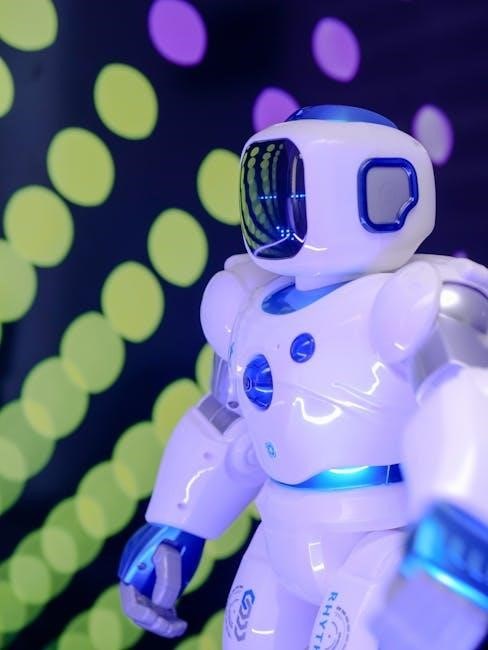
Leave a Reply
You must be logged in to post a comment.