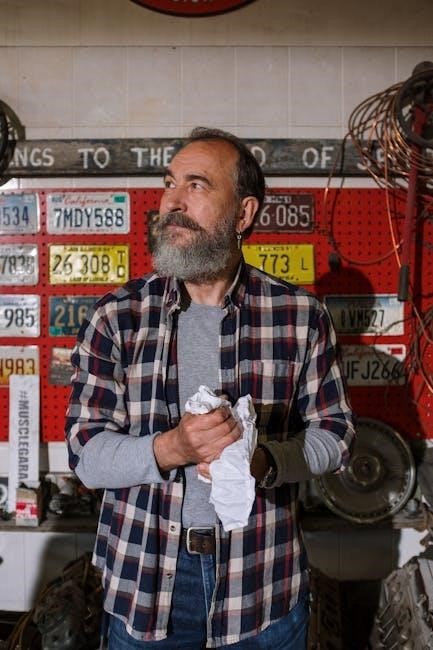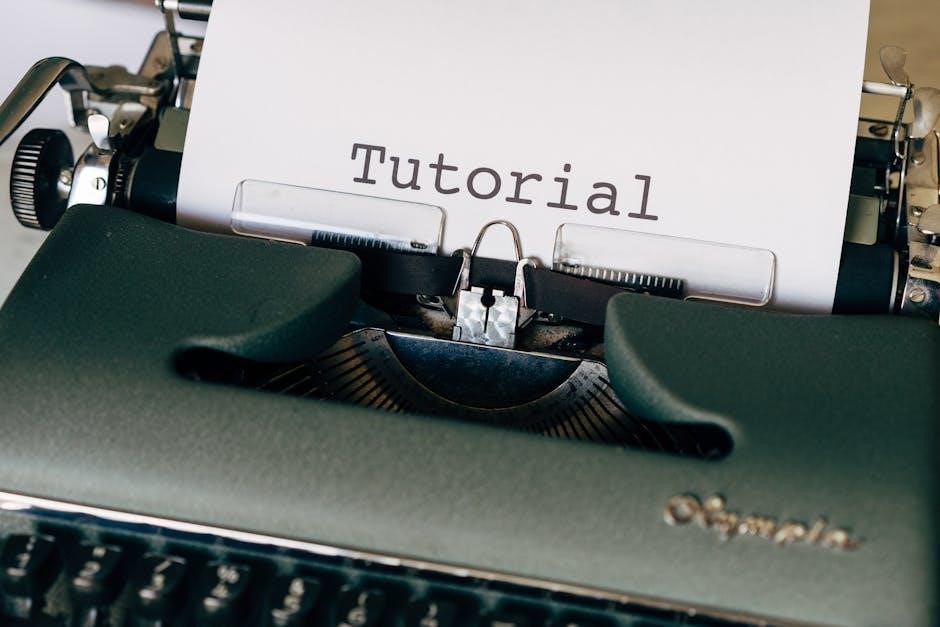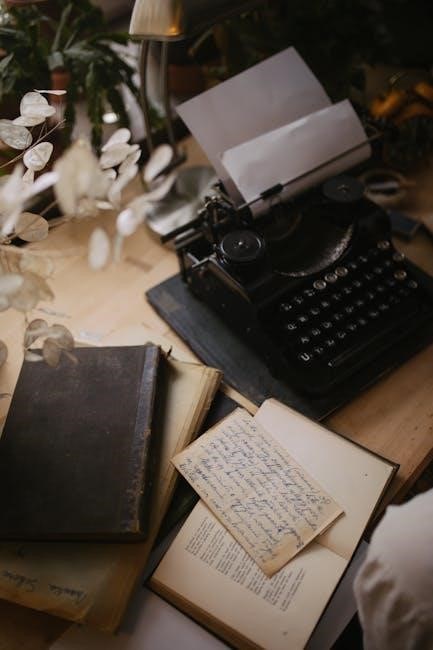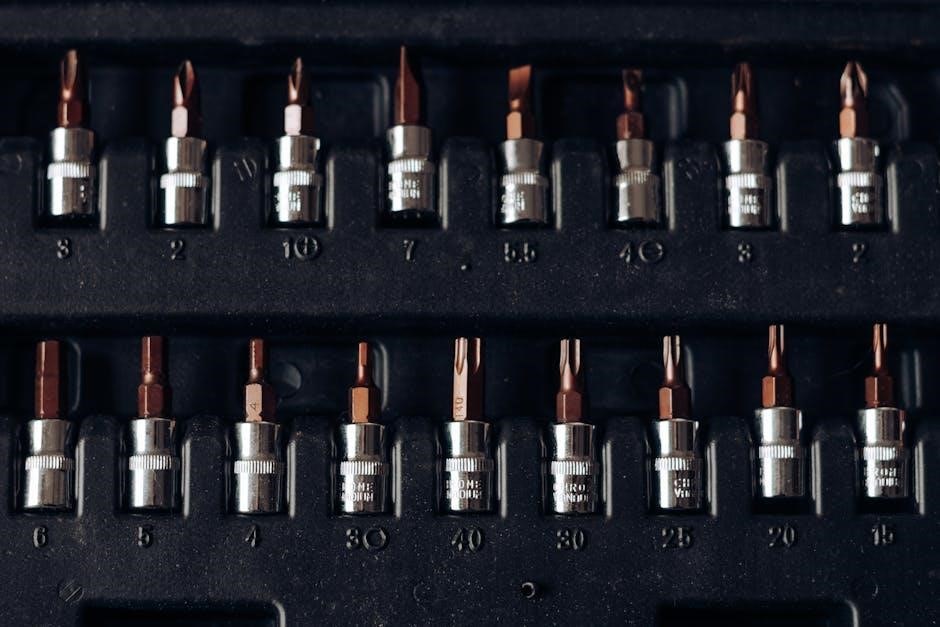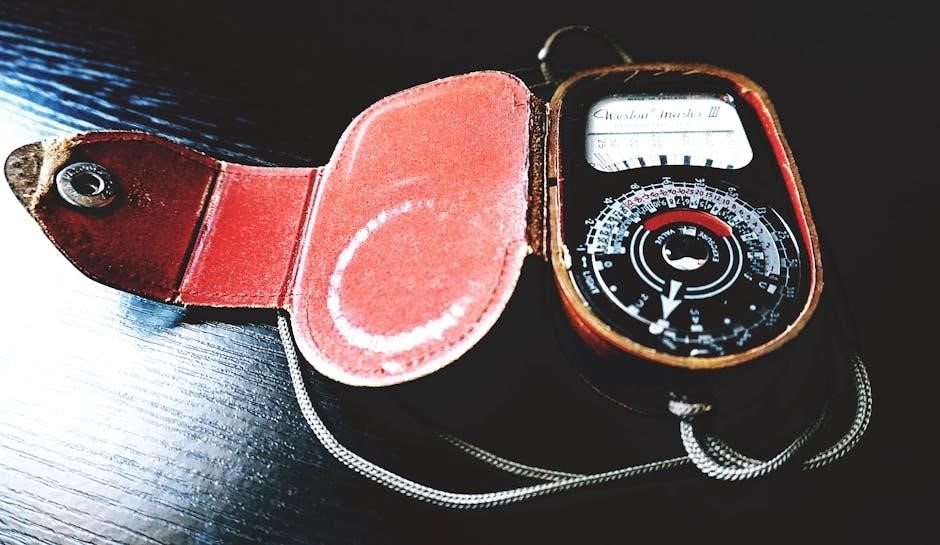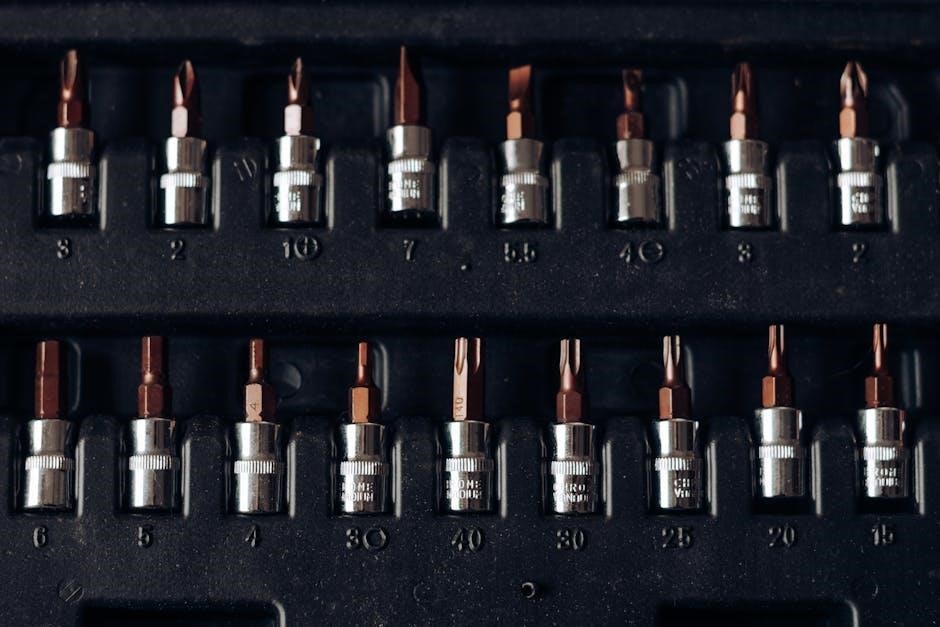The Arizona Driver License Manual is essential reading for new and experienced drivers, offering detailed insights into traffic laws, road signs, and safe driving practices. Available as a free PDF download, it provides a comprehensive guide to understanding Arizona’s driving regulations and preparing for license tests. This manual ensures drivers are well-informed and confident on the road.
Overview of the Arizona Driver License Manual

The Arizona Driver License Manual is a comprehensive guide designed to help drivers understand the rules of the road, traffic laws, and safe driving practices in Arizona. Available in both English and Spanish, the manual is organized into clear sections, making it easy to navigate. It covers essential topics such as road signs, driving etiquette, and legal requirements for operating a vehicle in the state. The manual is regularly updated to reflect changes in traffic laws and regulations, ensuring drivers have the most accurate information. Whether you’re a new driver or an experienced one, this resource provides a thorough understanding of Arizona’s driving standards and expectations.
Importance of the Arizona Driver License Manual for New Drivers
The Arizona Driver License Manual is a vital resource for new drivers, offering a detailed guide to the state’s traffic laws, road signs, and driving regulations. It serves as the primary study material for the written knowledge test, ensuring new drivers understand safe driving practices and legal requirements; By reading the manual, new drivers can gain confidence behind the wheel and reduce the risk of accidents. The manual also helps familiarize drivers with Arizona-specific rules, such as sharing the road with cyclists and handling emergency situations. Its clear and concise content makes it an indispensable tool for anyone preparing to obtain an Arizona driver’s license.

How to Download the Arizona Driver License Manual PDF
The Arizona Driver License Manual PDF is available for free download from the official Arizona Department of Transportation website. Visit azdot.gov/mvd to access the manual in PDF format.
Step-by-Step Guide to Downloading the Manual
- Visit the official Arizona Department of Transportation (AZDOT) website at azdot.gov/mvd.
- Navigate to the “Driver Services” section and select “Driver License Manual.”
- Choose the desired language (English or Spanish) and click the PDF download link.
- Save the file to your device for easy access and printing.
This process ensures quick and secure access to the manual, helping you prepare for your driver’s license application.
Official Sources for the Arizona Driver License Manual PDF
The Arizona Driver License Manual PDF is available for download from official sources to ensure authenticity and accuracy. Visit the Arizona Department of Transportation (AZDOT) website at azdot.gov/mvd for the most reliable access. Additionally, the manual can be downloaded from Arizona Motor Vehicle Division (MVD) offices or trusted third-party platforms that partner with AZDOT. Always verify the source to avoid outdated or incorrect information. The manual is available in both English and Spanish, catering to a diverse audience. Downloading from official sources guarantees you receive the latest updates and revisions, essential for proper test preparation and compliance with state driving regulations.

Content Overview of the Arizona Driver License Manual
The Arizona Driver License Manual covers essential topics like traffic laws, road signs, and driving safety. It also includes detailed instructions for obtaining a driver’s license and requirements.
Key Topics Covered in the Manual
The Arizona Driver License Manual provides detailed information on traffic laws, road signs, and safe driving practices. It covers rules of the road, pedestrian and cyclist safety, and emergency procedures. The manual also includes sections on driver responsibilities, vehicle safety inspections, and the consequences of traffic violations. Additionally, it addresses special driving conditions such as nighttime driving and operating vehicles in adverse weather. The 2025 edition includes updated content on interactions with law enforcement and new traffic regulations. This comprehensive guide ensures drivers are well-prepared to navigate Arizona’s roads safely and legally, making it an essential resource for both new and experienced drivers.
New Updates and Additions to the 2025 Edition
The 2025 Arizona Driver License Manual includes new sections on best practices for interactions with law enforcement, updated traffic regulations, and expanded road safety guidelines. It features enhanced content on emergency procedures and driving in adverse conditions. Additionally, there are new resources for commercial drivers and a revised chapter on vehicle safety inspections. The manual also incorporates updated information on pedestrian and cyclist safety, reflecting current safety standards. These updates ensure drivers are well-informed about recent changes in traffic laws and safe driving practices, making the 2025 edition a valuable resource for both new and experienced drivers in Arizona.

Eligibility Requirements for an Arizona Driver License
To apply for an Arizona driver license, you must meet specific eligibility criteria, such as age requirements, proof of identity, residency, and legal status. Additional documentation may be required for certain applicants, and a vision test is mandatory. Understanding these requirements ensures a smooth application process.
Documentation Needed for Applying
To apply for an Arizona driver license, specific documents are required to verify identity, residency, and legal status.licants must provide proof of identity, such as a valid passport or birth certificate; Residency documents, like a utility bill or bank statement, are also necessary. Legal status verification may include a Social Security card or immigration documents. For minors under 18, parental consent is required. The Arizona Driver License Manual outlines these requirements in detail, ensuring applicants are prepared. Proper documentation ensures a smooth application process and compliance with state regulations. For more details, refer to the official Arizona Driver License Manual, available for download online.
Types of Driver Licenses Available in Arizona

Arizona offers several types of driver licenses tailored to different needs. The most common is the Class D license for passenger vehicles. Commercial Driver Licenses (CDLs) are required for operating heavy vehicles and are categorized into Class A, B, and C based on vehicle weight and type. Motorcycle licenses are available for those who complete a motorcycle safety course. Additionally, Arizona provides specialized licenses for minors, including instruction permits and restricted licenses. The state also offers enhanced driver licenses for border residents and REAL ID-compliant licenses for domestic air travel and federal access. Each license type has specific requirements outlined in the Arizona Driver License Manual.

Benefits of Reading the Arizona Driver License Manual
Reading the Arizona Driver License Manual provides a comprehensive understanding of traffic laws, road signs, and safe driving practices. It aids in preparing for both written and driving tests, ensuring drivers are well-informed and confident on the road.
Understanding Traffic Laws and Road Signs
The Arizona Driver License Manual provides essential information on traffic laws and road signs, helping drivers recognize and interpret regulatory, warning, and guide signs. It details legal requirements for speed limits, right-of-way rules, and proper lane usage. The manual also covers specific Arizona traffic laws, such as DUI regulations, seatbelt requirements, and cell phone usage restrictions. Understanding these laws and signs is crucial for safe driving and avoiding violations. By studying the manual, drivers can gain a clear understanding of their responsibilities on the road, ensuring compliance with state laws and promoting safe driving practices for themselves and others.
Preparation for the Written and Driving Tests
The Arizona Driver License Manual is a vital resource for preparing for both the written and driving tests. The manual includes practice questions that simulate the actual written exam, covering topics such as traffic laws, road signs, and safe driving practices. It also provides detailed instructions on what to expect during the driving test, including specific maneuvers and evaluator criteria. By thoroughly reviewing the manual, applicants can identify areas for improvement and build confidence in their abilities. Additionally, the manual offers tips for staying calm and focused during the tests, ensuring a smooth and successful licensing process for all applicants in Arizona.

Additional Resources for Driver License Applicants
Besides the manual, applicants can access practice tests, study guides, and online courses to enhance their preparation; Visit the official Arizona MVD website for more details.
Practice Tests and Study Materials
In addition to the Arizona Driver License Manual, applicants can access a variety of practice tests and study materials to aid in their preparation. These resources are designed to simulate real test conditions, helping individuals familiarize themselves with the format and content of the written and driving exams. Practice tests cover topics such as traffic laws, road signs, and safe driving practices, ensuring a comprehensive understanding of the material. Study guides and online courses are also available, offering interactive learning experiences. These tools are particularly useful for new drivers or those seeking to refresh their knowledge. By utilizing these resources, applicants can build confidence and improve their chances of success.
Where to Find More Information
For additional details about the Arizona Driver License Manual and related resources, visit the official Arizona Department of Transportation Motor Vehicle Division (MVD) website at azdot.gov/mvd. Here, you can download the latest version of the manual in PDF format, access practice tests, and explore study guides. Local MVD offices also provide hard copies of the manual and can answer specific questions. Furthermore, online platforms offer supplementary study materials, such as interactive quizzes and driver education courses, to help applicants prepare thoroughly. Stay informed by regularly checking these official and trusted sources for the most up-to-date information.
The Arizona Driver License Manual is an indispensable resource for anyone seeking to obtain or renew a driver’s license in the state. By downloading the PDF version, applicants can access comprehensive information on traffic laws, road signs, and safe driving practices at their convenience. Regular updates ensure the manual reflects the latest regulations, making it a reliable study guide for both written and driving tests. Utilizing this manual, along with practice tests and additional resources, significantly enhances readiness and confidence. Whether you’re a new driver or an experienced one, the Arizona Driver License Manual is a valuable tool for ensuring safety and compliance on the road.