The Yaskawa V1000 user manual provides essential guidance for installing, configuring, and maintaining the drive. It ensures safe operation and optimal performance, catering to diverse industrial applications.
1.1 Overview of the Yaskawa V1000 Drive
The Yaskawa V1000 is a high-performance AC drive designed for industrial applications, offering advanced control and versatility. It supports various communication protocols like PROFINET and features a compact design with a removable terminal board for easy maintenance. The drive is known for its high-speed performance and adaptability to user demands, ensuring efficient motor control and minimizing downtime.
1.2 Importance of the User Manual
The user manual is crucial for understanding the Yaskawa V1000’s features, installation, and operation. It provides essential safety guidelines, troubleshooting tips, and configuration details, ensuring optimal performance and minimizing downtime. Reading the manual thoroughly helps users avoid errors and comply with safety standards, making it indispensable for proper setup and maintenance of the drive.
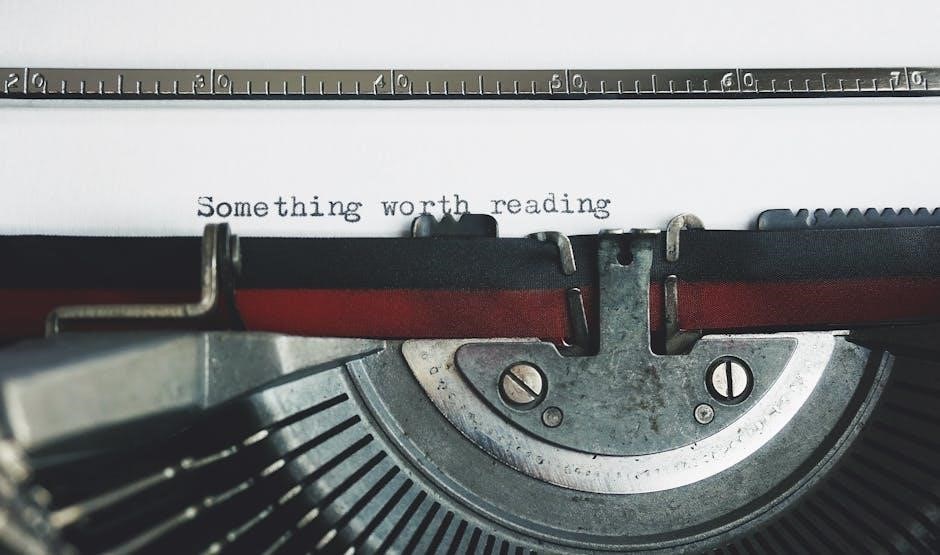
Safety Precautions and General Information
Adhering to safety guidelines is critical to prevent injuries and equipment damage. Ensure proper handling and installation, avoiding hazardous situations, and always follow the manual’s precautions.
2.1 Safety Messages and Warnings
The manual emphasizes critical safety precautions to prevent injury or equipment damage. Warnings include avoiding exposure to halogen disinfectants, not modifying circuits, and ensuring proper installation. Failure to comply may result in serious harm or void the warranty. Always follow safety guidelines and heed warning labels to ensure safe operation and maintain product integrity.
2.2 Proper Use and Handling of the Drive
Proper handling ensures the drive’s longevity and functionality. Avoid exposure to halogen disinfectants and packing materials treated with chemicals. Do not modify the drive’s circuitry, as this voids the warranty. Ensure correct installation, following all guidelines to prevent damage. Regular inspections and adherence to operational instructions are crucial for safe and efficient performance of the Yaskawa V1000 drive.

Installation and Setup
The installation and setup process involves thorough preparation, step-by-step procedures, and proper network connections to ensure smooth drive operation and integration with industrial systems.
3.1 Pre-Installation Checks and Preparation
Pre-installation checks ensure the Yaskawa V1000 drive is properly prepared for setup. Verify the model matches application needs, inspect for damage, and review parameter settings. Ensure all components are included and compatible. Read the manual thoroughly to understand specific requirements. Prepare the installation site, ensuring proper grounding and environmental conditions. Organize tools and materials for a smooth setup process.
3.2 Step-by-Step Installation Procedure
Mount the V1000 drive securely, ensuring proper ventilation and alignment. Connect power and motor cables according to the wiring diagram in the manual. Set up network connections if required. Configure essential parameters for motor control and operation. Test the system to verify functionality. Follow the manual’s detailed instructions for precise setup and troubleshooting guidance to ensure optimal performance and safety.
3.3 Network Topology and Connections
Configure the network topology to ensure seamless communication between the V1000 drive and other devices. Use recommended cable types and follow the wiring guidelines in the manual. Set up IP addresses and subnet masks for proper network integration. Enable PROFINET messaging for industrial Ethernet communication. Verify all connections and test network performance to ensure reliable data exchange and remote monitoring capabilities.

Drive Parameters and Configuration
Configure drive parameters to optimize performance and functionality. Set basic and advanced parameters according to application needs. Refer to the manual for detailed guidance on parameter settings and troubleshooting tips.
4.1 Understanding Drive Parameters
Drive parameters are essential for optimizing the Yaskawa V1000’s performance. They control functions like speed, torque, and operational modes. Parameters are divided into basic and advanced categories, allowing customization to meet specific application requirements. Properly setting these parameters ensures efficient operation, while incorrect settings may lead to suboptimal performance or operational issues. Always refer to the manual for a detailed explanation of each parameter and its function.
4.2 Configuring Option Drive Parameters
Option drive parameters allow customization of the Yaskawa V1000 for specific applications. These settings enhance performance, add functionality, or enable advanced features. Configuration requires careful adjustments using the manual or Yaskawa’s software tools. Ensure settings align with application needs and test configurations thoroughly to avoid operational issues. Proper setup ensures optimal drive performance and reliability in industrial environments. Always follow manual guidelines for precise configuration.
Maintenance and Troubleshooting
Regular maintenance ensures optimal performance and longevity of the Yaskawa V1000 drive. Inspect components, update firmware, and address common issues promptly. Troubleshooting guides in the manual help resolve operational problems efficiently, minimizing downtime and ensuring reliable system operation.
5.1 Routine Maintenance and Inspections
Regular maintenance is crucial for the Yaskawa V1000 drive’s longevity. Inspect cooling fans, power modules, and cables for wear or damage. Ensure proper airflow to prevent overheating. Clean dust from components and verify all connections are secure. Update firmware periodically to maintain optimal performance. Refer to the manual for specific inspection intervals and procedures to ensure reliable operation and minimize unexpected downtime.
5.2 Common Issues and Troubleshooting Tips
Common issues with the Yaskawa V1000 include error messages, parameter misconfigurations, and power supply problems. Check for loose connections and verify parameter settings. Restart the drive after updating settings. For communication errors, ensure proper network topology and cable connections. Refer to the troubleshooting section for detailed solutions and always follow safety guidelines when resolving issues to prevent further damage or downtime.
Technical Specifications
The Yaskawa V1000 drive offers high-speed performance with a 2 ms scan rate, supporting quick maintenance and flexible operation across various industrial applications.
6.1 Key Features and Capabilities
The Yaskawa V1000 drive offers high-speed performance with a 2 ms scan rate, supporting various industrial applications. It features a removable terminal board with parameter memory for quick maintenance and minimized downtime, ensuring adaptability and optimal performance in diverse operational settings.
6.2 Electrical and Environmental Specifications
The Yaskawa V1000 drive supports 200V and 400V classes, with single-phase and three-phase input options, spanning power ranges from 0.1 kW to 18.5 kW. It operates efficiently in temperatures from 0°C to 40°C and humidity up to 80%, ensuring reliability in diverse industrial environments while meeting stringent electrical standards for performance and durability.

Communication and Networking
The Yaskawa V1000 supports advanced communication protocols, including PROFINET, enabling seamless integration into industrial networks. It facilitates real-time data exchange and remote monitoring, ensuring efficient system control and management.
7.1 PROFINET Messaging and Communication
The Yaskawa V1000 supports PROFINET communication, enabling efficient industrial networking. It facilitates real-time data exchange, seamless integration with PROFINET-compatible devices, and advanced control systems. The drive’s PROFINET option ensures high-speed, reliable communication, meeting industrial automation demands for precision and responsiveness.
7.2 Web Interface and Remote Monitoring
The Yaskawa V1000 features a user-friendly web interface for remote monitoring and control. Accessible via standard web browsers, it allows real-time monitoring of drive status, parameter adjustments, and data logging. This interface enhances operational efficiency and enables quick troubleshooting. Security features ensure safe remote access, making it ideal for industrial automation and monitoring applications.

Parameter Settings and Tuning
The Yaskawa V1000 allows precise parameter settings and tuning for optimal performance. Users can configure drive functions, such as speed and torque control, ensuring efficient motor operation.
8.1 Basic Parameter Settings
The Yaskawa V1000 user manual outlines essential parameter settings to ensure smooth operation. These include motor parameters, speed references, and torque settings. Proper configuration enhances performance and compatibility with various motor types. The manual provides step-by-step guidance for setting these parameters, ensuring users can easily adapt the drive to their specific applications and achieve optimal results efficiently.
8.2 Advanced Tuning for Optimal Performance
Advanced tuning of the Yaskawa V1000 involves optimizing parameters like speed search, current detection, and acceleration/deceleration rates. These adjustments ensure precise motor control and minimize downtime. The manual guides users through tuning procedures, focusing on dynamic performance and stability, allowing for tailored settings to meet specific application demands and enhance overall system efficiency effectively.

References and Additional Resources
Refer to the Yaskawa V1000 Quick Start Guide, Technical Manual, and Installation Manual for detailed information. Additional resources include troubleshooting guides and Yaskawa support contact details online.
9.1 Related Manuals and Documentation
Essential documents include the Yaskawa V1000 Quick Start Guide and Technical Manual, providing detailed installation, wiring, and operational procedures. Supplementary materials like the PROFINET Installation Manual and NEMA Type 4X/IP66 Installation Manual offer specialized guidance. These resources ensure comprehensive understanding and safe operation of the drive. Visit Yaskawa’s official website for additional support materials and updated documentation.
9.2 Contact Information for Support
For assistance, visit Yaskawa’s official website at www.yaskawa.com or regional sites like www.yaskawa.eu.com for Europe. Customers in other areas can contact a Yaskawa representative for support. Ensure to reference the product manual or model number when seeking help for efficient resolution. Yaskawa provides dedicated support to address technical inquiries and maintenance needs effectively.
The Yaskawa V1000 user manual is a comprehensive guide ensuring safe and efficient drive operation. Proper use and adherence to instructions maximize performance and lifespan of the equipment.
10.1 Summary of Key Points
The Yaskawa V1000 user manual provides critical guidance for safe and effective drive operation. It covers installation, configuration, troubleshooting, and maintenance, ensuring optimal performance and longevity. Adherence to the manual’s instructions is essential for maximizing the drive’s capabilities and preventing potential issues. Proper use of the manual enables users to harness the full potential of the V1000 drive efficiently and reliably.
10;2 Final Tips for Effective Use
Regularly update firmware and refer to the manual for complex operations. Ensure proper shutdown procedures to prevent data loss. Monitor performance metrics and adjust parameters as needed. Keep the drive clean and cool for optimal function. Always follow safety guidelines and manufacturer recommendations to extend the lifespan of the Yaskawa V1000 and ensure reliable operation in industrial settings.

Leave a Reply
You must be logged in to post a comment.