The Vessel Vape Pen is a 510-threaded battery, compatible with most oil cartridges. Designed for versatility, it’s the ultimate choice for oil vaping enthusiasts. Featuring sleek designs, adjustable voltage, and superior airflow, it offers an optimal vaping experience with smart power management and compatibility with 510 oil cartridges.
What is a Vessel Vape Pen?
A Vessel Vape Pen is a 510-threaded battery designed for compatibility with most 510 oil cartridges, making it a versatile choice for vaping enthusiasts. It is renowned for its sleek design, adjustable voltage settings, and superior airflow system, which ensures optimal performance. The device is crafted with high-quality materials, such as genuine walnut wood, offering both durability and style. With smart power management and a magnetic charging port, the Vessel Vape Pen provides a seamless vaping experience. Its compatibility with a wide range of cartridges makes it a favorite among users seeking convenience and flexibility. Whether you’re a novice or an experienced vaper, the Vessel Vape Pen is engineered to deliver consistent and satisfying results.
Key Features of the Vessel Vape Pen
The Vessel Vape Pen stands out with its 510-threaded battery, ensuring compatibility with a wide variety of oil cartridges. It features four adjustable power settings, allowing users to customize their vaping experience. The device boasts a smooth airflow system, enhancing vapor production and flavor. A magnetic USB charging port offers convenient charging without the hassle of threading. The battery includes smart power management and an LED indicator for monitoring charge levels. Crafted with premium materials like genuine walnut wood, the pen combines durability with a sleek, stylish design. Additional features include an 8-second puff limiter for safety and efficient use. These features collectively make the Vessel Vape Pen a top choice for both novices and experienced vapers seeking quality and reliability.
Compatibility with 510 Oil Cartridges
The Vessel Vape Pen is universally compatible with 510-threaded oil cartridges, making it a highly versatile option for vapers. This compatibility ensures that users can easily switch between different types of cartridges, including standard and specialty options. The 510-thread connection is the most common in the industry, allowing seamless integration with a wide range of products. This feature eliminates the need for adapters, providing a straightforward and efficient vaping experience. Whether you prefer premium distillate cartridges or flavorful CO2 oils, the Vessel Vape Pen accommodates them all. Its broad compatibility makes it a favorite among vapers who value flexibility and convenience in their vaping setup.
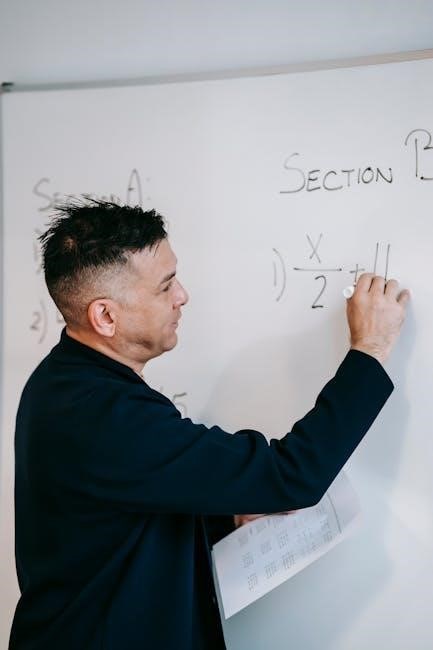
How to Use the Vessel Vape Pen
To use the Vessel Vape Pen, turn it on with five clicks, adjust the voltage, attach your cartridge, and inhale while holding the button for smooth draws. It features an 8-second puff limiter and optimized airflow for enhanced vaping experiences.
Step-by-Step Instructions for First-Time Users
Unbox your Vessel Vape Pen and ensure it’s fully charged using the included magnetic USB charger. Once charged, click the power button five times to turn it on. Select your desired voltage from the four power settings by pressing the button three times. Attach a 510-threaded oil cartridge by screwing it clockwise onto the battery. Gently press the power button while inhaling to start vaping. The pen has an 8-second automatic puff limiter for safety. For optimal performance, take slow, steady draws to ensure smooth vapor production. Always refer to the quick start guide for detailed instructions and troubleshooting tips to maximize your vaping experience with the Vessel Vape Pen.
Turning On and Adjusting Power Settings
To turn on your Vessel Vape Pen, press the power button five times in quick succession. The device will activate, and the LED light will indicate it’s ready for use. To adjust the power settings, press the button three times to cycle through the four available voltage levels. Each level is represented by a different color: low (red), medium (blue), high (green), and very high (white). Select the setting that suits your preference for vapor production and flavor. The pen’s smart power management ensures optimal performance at every level. Note that the device features an 8-second automatic puff limiter for safety. To reset this, press and hold the button for three seconds. Always use the power settings responsibly to maximize battery life and vapor quality.
Proper Inhalation Technique
Using your Vessel Vape Pen correctly involves a smooth, steady inhalation. Press and hold the power button while taking a slow, deliberate draw, similar to sipping through a straw. Avoid inhaling too sharply, as this can cause the coil to overheat. Take short, controlled puffs to ensure even vapor production and flavor. The pen’s airflow design enhances vapor quality, so gentle inhalation is sufficient. For thicker clouds, inhale slightly longer but within the 8-second puff limit. Release the button and exhale slowly to fully appreciate the vapor. Proper technique ensures optimal performance, prevents overheating, and extends the life of your cartridge. Always inhale at a comfortable pace to enjoy the best experience with your Vessel Vape Pen.

Charging Your Vessel Vape Pen
Connect your Vessel Vape Pen to the magnetic USB charger. Charge until the indicator light turns off, ensuring proper functionality; Avoid overnight charging and monitor temperature for safety.
Charging Instructions and Best Practices
To charge your Vessel Vape Pen, connect it to the magnetic USB charger provided. Ensure the pen is properly aligned with the charger for a secure connection. The LED indicator will illuminate during charging and turn off once fully charged, typically within 1-2 hours. Avoid overcharging, as it can degrade battery life. Never charge your device overnight or leave it unattended while charging. For optimal performance, charge the pen when the battery indicator shows low power. Keep the charging port clean and dry to prevent damage. If the battery becomes damaged or wet, discontinue use and replace it. Always follow the manufacturer’s guidelines for charging to maintain safety and prolong the lifespan of your Vessel Vape Pen.
Understanding Battery Indicators and Safety Tips
The Vessel Vape Pen features a smart battery LED indicator that provides essential feedback. When the pen is on, the light pulses to indicate power levels: green for full charge, blue for medium, and red for low. It also flashes red when the battery is critically low. To ensure safety, avoid using damaged batteries or those exposed to moisture. Never leave the device charging unattended or overnight. The pen includes an 8-second puff limiter to prevent overheating. Store the battery in a cool, dry place when not in use. Always follow proper charging practices and avoid mixing batteries from different brands. These precautions help maintain the longevity and safety of your Vessel Vape Pen.
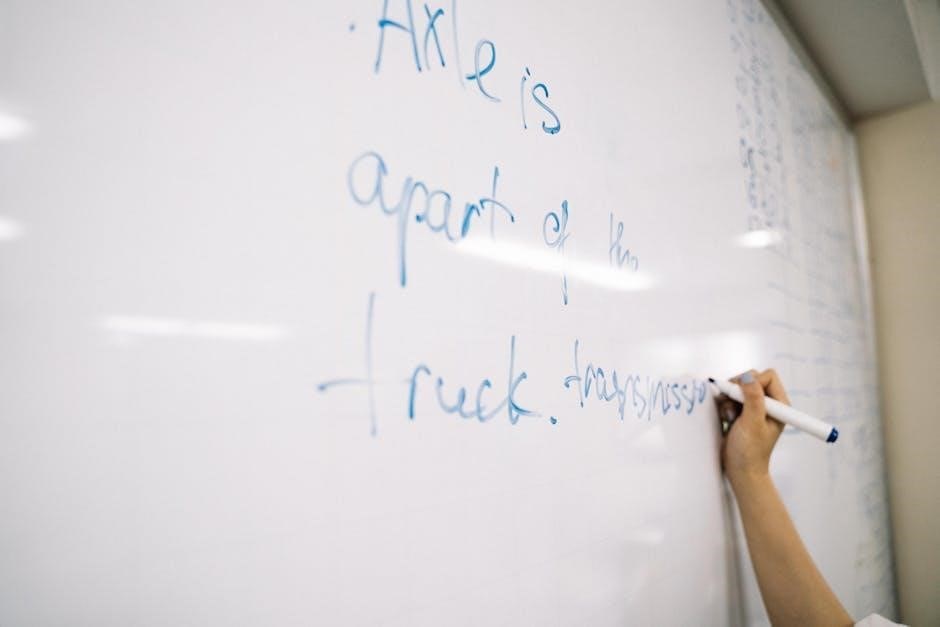
Maintenance and Longevity
Regularly clean the Vessel Vape Pen to ensure optimal performance. Store the device in a cool, dry place to prevent damage. Avoid exposing it to water or extreme temperatures to maintain its longevity and functionality.
Cleaning the Vessel Vape Pen
Cleaning your Vessel Vape Pen is essential for maintaining its performance and longevity. Use a soft cloth to wipe down the exterior, removing any dirt or residue. For the 510 thread connection, gently clean it with a cotton swab dipped in isopropyl alcohol to ensure proper conductivity. Avoid submerging the device in water or using harsh chemicals, as this could damage the internal components. Regular cleaning prevents clogging and ensures smooth airflow. Always refer to the user manual for detailed cleaning instructions tailored to your specific Vessel model. Proper maintenance will keep your vape pen functioning optimally and extend its lifespan.
Storing the Device Properly
Proper storage of your Vessel Vape Pen is crucial for maintaining its functionality and longevity. Store the device in a cool, dry place away from direct sunlight to prevent battery degradation. Use the original packaging or a protective case to protect the pen from scratches and damage. Avoid storing the pen in extreme temperatures or humid environments, as this can affect performance. When not in use, ensure the cartridge is securely attached to prevent leakage; Keep the device upright to maintain the integrity of the oil cartridge. Always store the pen out of reach of children and pets for safety. Regularly check the device for any signs of wear or damage during storage. Proper storage ensures your Vessel Vape Pen remains in optimal condition for consistent use.

Troubleshooting Common Issues
Common issues with the Vessel Vape Pen include no vapor production or inconsistent airflow. Check cartridge connections, ensure proper charging, and clean the device regularly to resolve these issues.
Addressing Common Problems and Solutions
For no vapor production, ensure the battery is fully charged and the cartridge is securely attached. If airflow is restricted, clean the air intake regularly. Replace cartridges if clogged. For inconsistent power, check battery connections and reset by turning the device off and on. If issues persist, contact customer support for assistance. Always refer to the user manual for detailed troubleshooting steps to resolve common problems effectively. Regular maintenance and proper usage can extend the life of your Vessel Vape Pen. By addressing these issues promptly, you can ensure a smooth and enjoyable vaping experience.

Leave a Reply
You must be logged in to post a comment.