Safety Information and Precautions
Always handle Rexton hearing aids with care to avoid damage. Avoid exposure to extreme temperatures, moisture, or direct sunlight. Keep out of reach of children. Use only as prescribed by a hearing health professional. Ensure proper insertion and removal to prevent discomfort or injury. Regular cleaning and maintenance are essential for optimal performance and hygiene. Refer to the user guide for detailed safety guidelines and precautions specific to your model.
- Avoid using damaged hearing aids or accessories.
- Do not modify or repair devices yourself.
- Keep batteries away from children and pets.
- Use original Rexton accessories to ensure compatibility and safety.
1.1 General Warnings
Handle Rexton hearing aids with care to prevent damage. Avoid exposure to extreme temperatures, moisture, or direct sunlight, as this may compromise performance. Use only accessories approved by Rexton to ensure safety and compatibility. Keep devices out of reach of children and pets. Do not modify or attempt to repair the hearing aids yourself, as this could cause malfunction or injury. Always follow the instructions provided in the user manual for safe and effective use.
- Avoid using damaged hearing aids or accessories.
- Do not submerge the devices in water.
- Use the hearing aids only as directed by a hearing health professional.
1.2 For Certain Hearing Aid Types
Specific Rexton hearing aid models, such as those with rechargeable lithium-ion batteries, require special handling. Avoid puncturing or crushing the batteries, as this can cause leakage or fire. Use the provided charging station to prevent overcharging, which may reduce battery lifespan. For in-the-ear models, ensure proper fit to avoid discomfort or skin irritation. For behind-the-ear models, check for secure connection of the earmold or dome to maintain sound quality and prevent feedback.
- Rechargeable models should only use Rexton-approved chargers.
- Store batteries in a cool, dry place when not in use.
- Regularly inspect for visible damage or wear.

Intended Use of Rexton Hearing Aids
Rexton hearing aids are designed to improve hearing for individuals with hearing impairments. They are intended for use as prescribed by hearing health professionals, such as audiologists or ENT specialists, to enhance speech clarity and overall listening experiences in various environments.
2.1 Diagnosis and Prescription
Hearing aids must be prescribed by hearing health professionals, such as audiologists or ENT specialists, following a comprehensive hearing evaluation. The diagnosis ensures the hearing aids are tailored to the individual’s specific hearing loss and lifestyle needs. Rexton hearing aids are intended for use only after professional fitting and programming. The prescription process guarantees optimal performance and comfort, ensuring the devices meet the wearer’s unique requirements. Proper diagnosis and prescription are essential for achieving the best hearing outcomes.
- Professional evaluation ensures accurate fitting.
- Prescription is based on individual hearing needs.
- Customized settings enhance listening experiences.
2.2 Professional Fitting by Specialists
Professional fitting by hearing specialists ensures optimal performance and comfort. Experts use advanced tools to customize settings based on individual needs. Proper insertion and adjustment guarantee accurate sound processing. Follow-up appointments are crucial for fine-tuning and addressing any concerns. Specialists also educate users on device operation and maintenance. This personalized approach ensures the hearing aids deliver the best possible outcomes, enhancing the wearer’s ability to engage in daily activities with improved hearing clarity and confidence.
- Expert customization for optimal performance.
- Personalized adjustments for comfort and clarity.
- Follow-up care to ensure satisfaction and effectiveness.

Features and Technologies
Rexton hearing aids feature advanced technologies like BiCore Technology, My Voice Feature, and the Rexton App with AI-based features, delivering superior sound quality, personalized settings, and enhanced user experience.
3.1 BiCore Technology
BiCore Technology in Rexton hearing aids ensures advanced sound processing, enhancing speech clarity and reducing background noise. It uniquely recognizes the wearer’s voice through My Voice Feature, optimizing amplification for natural sound quality. This technology is designed to provide a seamless listening experience, even in challenging environments. By focusing on the wearer’s voice, it minimizes external interference, offering a more intuitive and personalized hearing solution. BiCore Technology is a cornerstone of Rexton’s commitment to innovative auditory comfort and clarity.
3.2 My Voice Feature
The My Voice Feature in Rexton hearing aids is designed to uniquely recognize the wearer’s voice, ensuring natural sound quality. This innovative technology adjusts amplification specifically when the wearer speaks, providing a more intuitive listening experience. Activated during the fitting process, it allows users to enjoy clear and natural speech from the start. The feature enhances comfort in various environments by prioritizing the wearer’s voice over background noise, making conversations feel more effortless and authentic. This personalized approach to sound processing is a key benefit of Rexton hearing aids.
3.4 Rexton App and AI-Based Features
The Rexton App offers comprehensive control over hearing aids, enabling users to adjust volume, switch programs, and access AI-driven features. AI-based technologies, such as sound processing and noise reduction, enhance listening experiences by adapting to environments. The app also provides real-time feedback, allowing users to fine-tune settings for optimal hearing. Additionally, it supports connectivity with Smart Transmitters for seamless audio streaming. This integration of advanced AI and app capabilities ensures a personalized and intuitive hearing solution tailored to individual needs and preferences.

Battery and Charging
Rexton hearing aids use rechargeable lithium-ion batteries. Insert the aids into the charger, ensuring proper alignment. The LED will indicate charging status. Full charge takes 3-4 hours. Use the provided charger or travel charger for convenience and optimal performance.
4.1 Rechargeable Lithium-Ion Batteries
Rexton hearing aids are equipped with rechargeable lithium-ion batteries for long-lasting use. Insert the aids into the charger, ensuring proper alignment. The LED indicator will show charging status: blinking green for charging and steady green when fully charged. A full charge typically takes 3-4 hours, providing up to 24 hours of continuous use. Avoid exposing batteries to extreme temperatures or moisture. Clean the charging contacts regularly for optimal performance. Use only Rexton-approved chargers to ensure safety and battery longevity.
- Charging time: 3-4 hours for full charge;
- Battery life: Up to 24 hours on a single charge.
- LED indicators: Green for fully charged, blinking green during charging.
4.2 Charging Procedures
To charge your Rexton hearing aids, place them in the charger aligning the contacts. The LED indicator will show charging status: red for charging and green when fully charged. Charge for 3-4 hours to ensure a full battery, providing up to 24 hours of use. Avoid overcharging to maintain battery health. Store the charger in a cool, dry place and ensure the hearing aids are properly seated for optimal charging. Clean the charging contacts periodically for reliable performance.
- Charging time: 3-4 hours for full charge.
- LED indicators: Red (charging), green (fully charged).
- Store charger in a cool, dry location.
Operating the Hearing Aids
Turn your Rexton hearing aids on by pressing and holding the button. Adjust volume using the control or app. Switch program modes for different listening environments. Use the Rexton app to customize settings and monitor battery life. Ensure proper fit for optimal sound quality and functionality.
- Press and hold to turn on/off.
- Adjust volume via controls or app.
- Switch modes for tailored sound.
5.1 Turning On/Off
To turn your Rexton hearing aids on, press and hold the button until you hear a tone or see the LED light up. The LED will blink green during charging and remain steady when fully charged. If the hearing aids do not turn on, ensure the battery is properly charged or consult the user manual for troubleshooting steps. Avoid forcing the button, as this may damage the device. Always refer to the specific model’s instructions for any variations in operation.
- Press and hold the button to power on/off.
- LED indicates charging status with color-coded lights.
- Consult manual for model-specific instructions.
5.2 Volume Control
Adjust the volume on your Rexton hearing aids using the onboard button or through the Rexton app. Gently press the button to increase or decrease the volume. The LED light may flash to indicate volume changes. Use the app for precise control, ensuring a comfortable listening level. Avoid setting the volume too high to prevent discomfort or damage to your hearing. Always refer to the user guide for specific instructions tailored to your model.
- Use the onboard button or Rexton app to adjust volume.
- Gently press the button for incremental changes.
- LED light provides visual feedback for volume adjustments.
5.3 Program Modes
Rexton hearing aids offer multiple program modes to suit different listening environments. Use the onboard button or Rexton app to switch between modes such as automatic, speech in noise, or music settings. The app allows customization of modes to your preferences. Ensure the hearing aids are turned on and connected to the app for seamless mode switching. Save your preferred settings for quick access in various situations, enhancing your hearing experience across diverse conditions.
- Switch modes using the onboard button or app.
- Customize settings for specific environments.
- Save preferences for easy access.
Maintenance and Care
Regularly clean your Rexton hearing aids with a soft cloth to remove dirt and moisture. Avoid exposure to chemicals or extreme temperatures. Use a drying kit to maintain performance.
- Clean daily with a soft, dry cloth.
- Avoid moisture and harsh chemicals.
- Store in a protective case when not in use.
6.1 Cleaning Instructions
Regular cleaning is essential for maintaining your Rexton hearing aids’ performance. Use a soft, dry cloth to gently wipe away dirt, wax, or moisture. Avoid using chemicals, alcohol, or abrasive materials, as they may damage the devices. For stubborn debris, use a cleaning brush provided with your hearing aids. Do not submerge the devices in water or expose them to excessive humidity. Clean the earmolds and domes separately with mild soap and warm water, then rinse thoroughly and dry before reattaching.
- Use a soft, dry cloth for daily cleaning.
- Avoid chemicals, alcohol, or abrasive materials.
- Clean earmolds and domes with mild soap and water.
6.2 Storage Tips
Store your Rexton hearing aids in a cool, dry place when not in use. Use the provided storage case or a protective box to prevent damage. Avoid exposure to direct sunlight, moisture, or extreme temperatures. If the hearing aids are rechargeable, store them with a partial charge to maintain battery health. Keep them away from children and pets. Clean the devices before storing to prevent dirt or wax buildup. Always refer to the user manual for specific storage recommendations tailored to your model.
- Use the provided storage case or protective box.
- Avoid direct sunlight, moisture, and extreme temperatures.
- Store rechargeable aids with a partial charge.
- Clean devices before storing;

Rexton App and Digital Solutions
The Rexton app serves as a command center for your hearing aids, allowing you to adjust volume, change programs, and access AI-based features for personalized hearing experiences.
7.1 App Functions
The Rexton app offers comprehensive control over your hearing aids, enabling adjustments to volume, program settings, and noise reduction. It also provides access to AI-based features like Rexton Assist, which personalizes sound settings for optimal hearing experiences. Users can track battery life, receive software updates, and access tutorial videos for guidance. The app ensures seamless connectivity, allowing you to fine-tune your hearing aids remotely and adapt to various listening environments effortlessly. This enhances user convenience and ensures a tailored auditory experience.
- Volume and program adjustments
- AI-based sound personalization
- Battery status monitoring
- Software updates and support
7.2 Tutorial Videos
Rexton provides tutorial videos to guide users through various aspects of hearing aid operation. These videos cover essential tasks such as inserting and removing hearing aids, adjusting settings, and using the Rexton app. They also explain advanced features like Bluetooth pairing and Smart Transmitter usage. Tutorial videos are designed to be easy to follow, helping users master their devices and enjoy a seamless hearing experience. Access these resources through the app or Rexton’s official website for personalized support.
- Step-by-step instructions for hearing aid insertion and removal
- Guidance on using the Rexton app and its features
- Demonstrations of Bluetooth pairing and Smart Transmitter usage
- Tips for maximizing hearing aid performance

Fitting and Handling
Proper fitting ensures comfort and optimal performance. Handle hearing aids gently to prevent damage. Insert and remove as instructed to maintain device integrity and user safety.
- Follow fitting guidelines for correct positioning.
- Avoid exposure to harsh chemicals or extreme conditions.
- Store securely when not in use.
8.1 Insertion/Removal
Insertion and removal of Rexton hearing aids require care to ensure comfort and device longevity. Always handle gently to avoid damage. For insertion, align the hearing aid correctly and place it securely in the ear. Ensure proper fit for optimal performance. When removing, grasp the device firmly but gently, avoiding excessive force. For models with removable batteries, open the battery door to turn off before removal. Refer to the user guide for specific instructions tailored to your model type and design.
- Insert with the battery door open if applicable.
- Ensure the dome or tip is securely attached.
- Avoid pulling by the battery door during removal.
- Store in a protective case when not in use.
8.2 Exchange of Removable Parts
Exchange of removable parts on Rexton hearing aids, such as batteries, domes, or tips, should be done carefully to maintain functionality and hygiene. Always use compatible parts to ensure proper fit and performance. For battery replacement, open the battery door and gently remove the old battery before inserting the new one. For domes or tips, align the new part securely to the hearing aid. Regularly inspect and clean removable components to prevent damage or malfunction. Refer to the user guide for specific instructions.
- Turn off the hearing aid before exchanging parts.
- Use only Rexton-approved accessories for compatibility.
- Clean the area before attaching new parts.
- Ensure a secure fit to avoid sound leakage or discomfort.
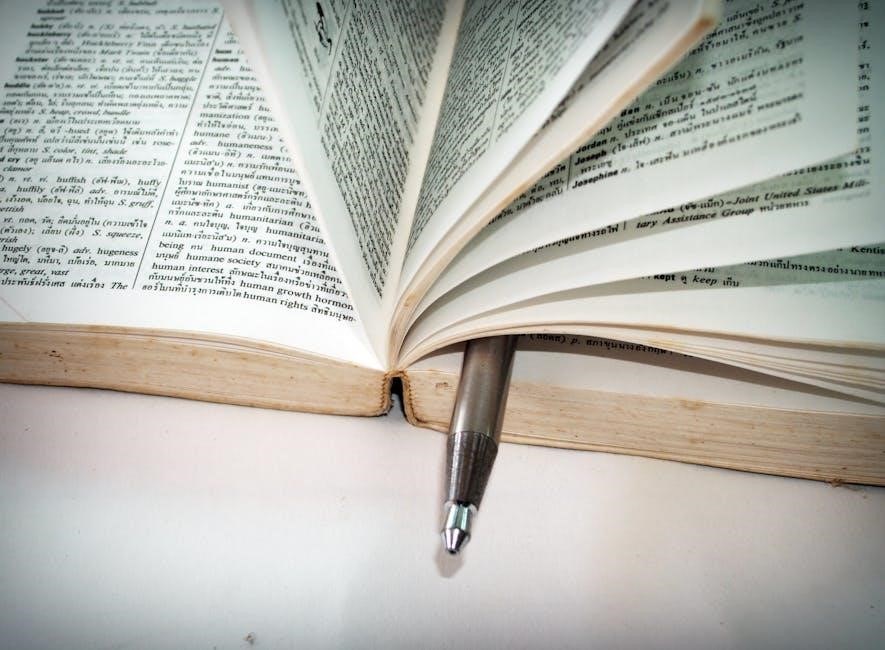
Troubleshooting
Common issues include poor sound quality, connectivity problems, or device malfunction. Check battery levels, ensure proper fit, and restart the hearing aids. Use the Rexton app to reset settings or adjust configurations for optimal performance. Consult the user guide or contact a professional if issues persist.
9.1 Common Issues
Users may experience sound quality issues, connectivity problems, or battery life concerns. Check for blockages, ensuring the hearing aids are clean and properly fitted. Verify battery levels and charging status. Restart the devices if they malfunction. Connectivity issues with Bluetooth or the Smart Transmitter can often be resolved by pairing the devices again. If problems persist, refer to the troubleshooting section in the user guide or contact a hearing care professional for assistance. Regular maintenance and updates can prevent many common issues;
- Sound quality issues may result from dirt or improper fit.
- Connectivity problems often require re-pairing devices.
- Battery life can be extended with proper charging habits.
9.2 Resetting User Settings
To reset your Rexton hearing aids to factory settings, navigate to the Rexton app settings menu and select the “Reset User Settings” option. This will restore default configurations, erasing personalized adjustments. For manual reset, press and hold the volume control and program button simultaneously for 5 seconds. Note that resetting will remove customized settings, so ensure you have backups or consult your audiologist for reprogramming. Always refer to the user manual for detailed instructions or contact a hearing care professional for assistance.
- Use the Rexton app to reset settings via the menu.
- Manual reset involves pressing specific buttons.
- Backup settings before resetting to avoid data loss.

Leave a Reply
You must be logged in to post a comment.