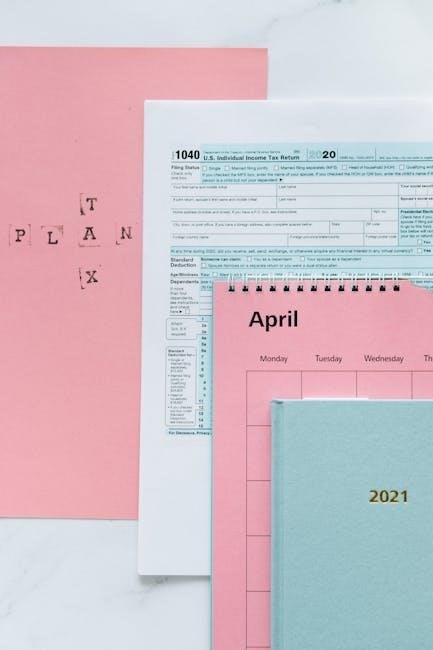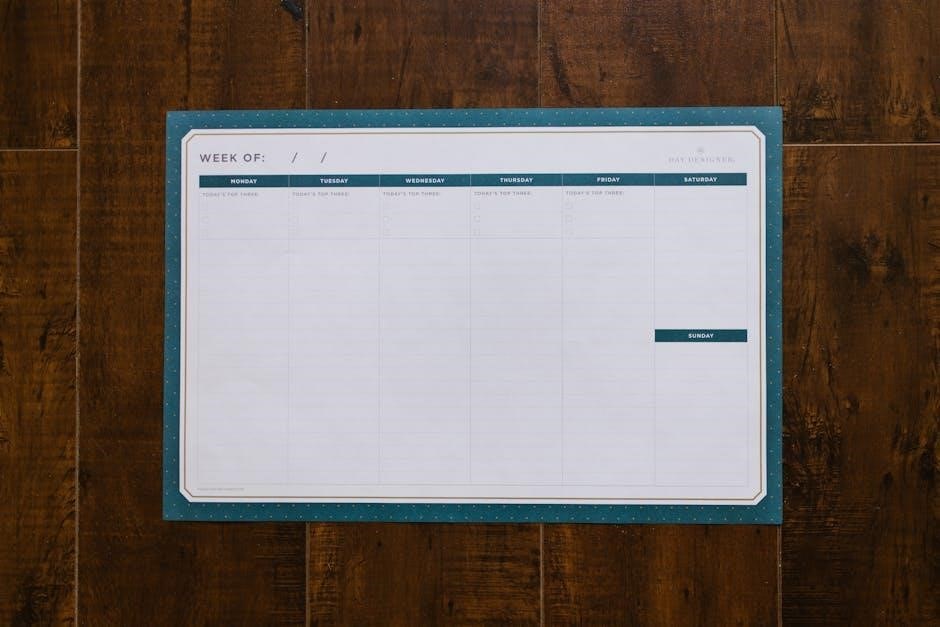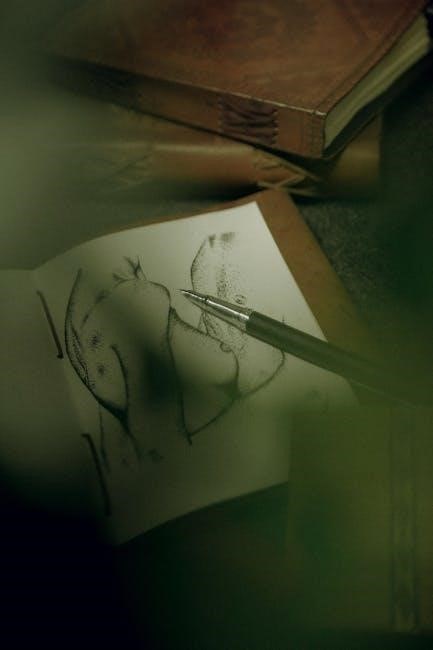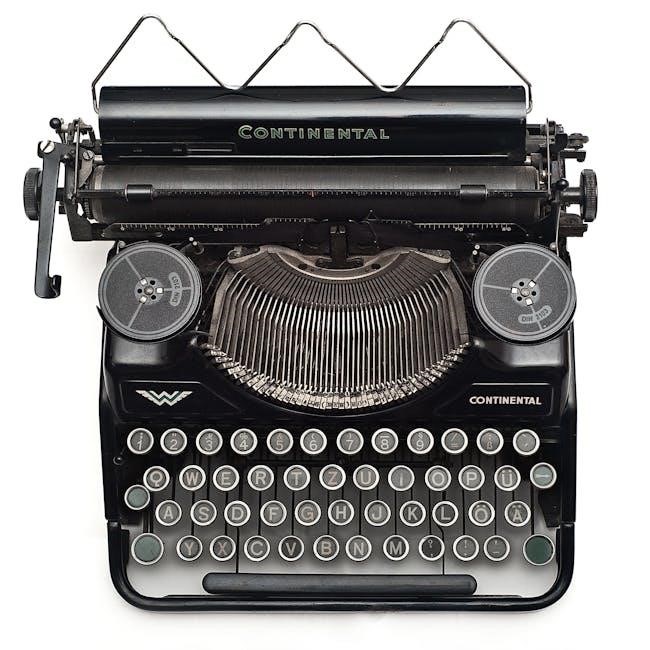Proper post-operative care after tooth extraction is crucial for healing, preventing complications, and ensuring a smooth recovery․ These guidelines help manage the extraction site safely and effectively․
1․1 Importance of Following Post-Op Instructions
Adhering to post-operative instructions is essential for promoting proper healing, minimizing discomfort, and preventing complications․ Failure to follow guidelines can lead to issues like dry sockets, infection, or prolonged recovery․ By avoiding activities such as smoking or using straws, patients protect the blood clot, which is vital for healing․ Proper care reduces swelling, pain, and the risk of infection, ensuring a smoother recovery process․ Following these instructions helps maintain oral health and prevents unnecessary interventions, allowing patients to resume normal activities sooner․ Compliance with post-op instructions is crucial for achieving optimal outcomes after tooth extraction․
1․2 Overview of the Recovery Process
The recovery process after tooth extraction involves several key stages to ensure proper healing․ Immediately after the procedure, patients must manage bleeding and swelling, typically using gauze and ice packs․ The first 24 hours are critical, as the blood clot forms and protects the extraction site․ Patients should avoid activities that could dislodge the clot, such as rinsing vigorously or smoking․ As healing progresses, swelling subsides, and patients can gradually resume normal activities․ Proper care during this period helps prevent complications and promotes a smooth transition to long-term recovery․ Adhering to these steps ensures the extraction site heals effectively and reduces the risk of discomfort or infection․

Immediate Post-Operative Care
After extraction, bite on gauze for 30-60 minutes to control bleeding․ Apply ice packs to reduce swelling․ Avoid rinsing, smoking, or using straws for 24 hours․
2․1 Gauze Usage and Bleeding Management
After tooth extraction, bite firmly on the gauze for 30-60 minutes to control bleeding․ If bleeding persists, replace the gauze and apply pressure․ Avoid spitting or rinsing vigorously, as this can dislodge the blood clot․ Oozing of blood-stained saliva is normal․ If heavy bleeding continues despite gauze pressure, contact your dentist immediately․ Elevating the head slightly while resting may help reduce bleeding․ Do not remove the gauze unless instructed, as it protects the surgical site․ Proper gauze management is essential to promote healing and prevent complications․
2․2 Monitoring Swelling and Bruising
Swelling and bruising are common after tooth extraction and typically peak within 36-48 hours․ To manage swelling, apply an ice pack to the affected area for the first 24 hours, then switch to a warm compress․ Keep your head elevated to reduce swelling․ Bruising may appear as discoloration around the extraction site․ While mild swelling is normal, severe or persistent swelling should be reported to your dentist․ Monitoring these symptoms helps ensure proper healing․ If swelling worsens or is accompanied by pain, contact your dentist promptly, as it may indicate complications․ Proper care can minimize discomfort and promote faster recovery․
2․3 Avoiding Certain Activities (e․g․, Rinsing, Smoking)
Avoiding certain activities after tooth extraction is essential to protect the surgical site and promote healing․ For the first 24 hours, refrain from rinsing vigorously, as this can dislodge the blood clot․ Avoid smoking, as it can delay healing and increase the risk of complications․ Do not use drinking straws, as the suction can disrupt the clot․ Additionally, avoid spitting forcefully or sucking on the extraction site․ These activities can interfere with the healing process and lead to dry socket or infection․ By avoiding these actions, you help ensure a smooth and uneventful recovery․
Managing Discomfort and Pain
After tooth extraction, discomfort and pain can be managed with prescribed or over-the-counter pain relievers․ Ice packs may reduce swelling, and rest is recommended․
3․1 Recommended Pain Relief Medications
Over-the-counter pain relievers like ibuprofen or naproxen are effective for managing mild to moderate pain post-extraction․ For severe pain, your dentist may prescribe stronger medications․ Always follow dosage instructions carefully to avoid side effects․ It’s important to start pain relief medication before the numbness wears off to stay comfortable․ If pain persists despite medication, contact your dentist for further evaluation․ Proper use of pain relief medications ensures a smoother recovery and reduces discomfort․
3․2 Ice Pack Application for Swelling
Applying an ice pack to the affected area is a common recommendation to reduce swelling after tooth extraction․ Place the ice pack on the side of the face where the surgery was performed for 15-20 minutes at a time, with breaks in between․ This should be done during the first 24 hours to minimize swelling․ After 24 hours, a warm compress may be used to help reduce any remaining swelling․ Always wrap the ice pack in a cloth to avoid direct contact with the skin, as this can cause irritation or discomfort․ Regular ice application helps in faster recovery and reduces facial puffiness․

Dietary Guidelines After Extraction
After tooth extraction, stick to soft foods like yogurt, mashed potatoes, and smoothies․ Avoid hot, sharp, or crunchy foods that may disrupt healing․ Stay hydrated with lukewarm liquids․
4․1 Soft Food Recommendations
After tooth extraction, choose soft, easy-to-chew foods to avoid irritating the extraction site․ Opt for yogurt, scrambled eggs, mashed potatoes, and smoothies․ These foods promote healing without causing discomfort or dislodging the blood clot․ Avoid spicy, acidic, or sharp foods that could cause pain or delay recovery․ Ensure meals are lukewarm to prevent discomfort from temperature extremes․ Stay hydrated with water or clear broths, but avoid using straws to prevent dislodging the blood clot․ A soft diet helps minimize irritation and supports a smooth recovery process․ Plan meals in advance to ensure nutritional balance during the healing period․
4․2 Avoiding Hot or Sharp Foods
Avoid hot or sharp foods for the first few days after extraction to prevent discomfort and potential complications․ Hot foods can irritate the extraction site, causing pain or delayed healing․ Sharp foods, like chips or crackers, may puncture the healing tissue or dislodge the blood clot, leading to a dry socket․ Stick to lukewarm or cool, soft foods during the initial recovery period․ This precaution helps protect the surgical site and promotes a smoother healing process․ By avoiding these foods, you reduce the risk of irritation and ensure the extraction site heals properly․

Oral Hygiene Practices
Maintaining proper oral hygiene after extraction is essential for healing and preventing infection․ Rinse gently with warm salt water after meals to keep the area clean․ Brush teeth softly, avoiding the surgical site, to promote recovery without disrupting the healing process․
5․1 Gentle Brushing Techniques
After a tooth extraction, gentle brushing is key to avoid dislodging the blood clot․ Use a soft-bristled toothbrush and mild toothpaste․ Begin brushing the evening of the procedure, focusing on unaffected areas․ Avoid vigorous scrubbing near the extraction site to prevent irritation․ Gently rinse with warm water if needed․ Do not spit forcefully, as this can disrupt the healing process․ Continue this gentle routine for 3-4 days or until your dentist advises resuming normal brushing․ Proper care helps promote healing and prevents complications, ensuring a smooth recovery․
5․2 Salt Water Rinsing After 24 Hours
Starting 24 hours after your extraction, rinse gently with warm salt water to promote healing and keep the site clean․ Dissolve 1/2 teaspoon of salt in 8 ounces of warm water․ Swish the solution in your mouth for 30 seconds, focusing on the extraction area, then spit it out gently․ Repeat this 2-3 times daily, especially after meals, to remove debris and reduce swelling․ Avoid vigorous rinsing or spitting, as this could dislodge the blood clot․ Salt water rinsing helps prevent infection and supports the healing process, ensuring a smoother and more comfortable recovery․

Avoiding Complications
Avoiding complications after tooth extraction involves recognizing signs of infection or dry socket and taking preventive measures to ensure proper healing and avoid further dental issues․
6․1 Signs of Infection or Dry Socket
Signs of infection or dry socket after tooth extraction include increased pain, swelling, redness, fever, or a foul taste in the mouth․ A dry socket occurs when the blood clot dislodges, exposing the bone and nerves․ Symptoms typically appear 2-4 days post-extraction․ If you notice persistent bleeding, pus, or severe discomfort, contact your dentist immediately․ Delaying treatment can lead to prolonged healing and discomfort․ Recognizing these signs early ensures prompt intervention, preventing further complications and promoting a smoother recovery process․
6․2 When to Contact Your Dentist
Contact your dentist if you experience excessive bleeding, severe pain, swelling, fever, or pus at the extraction site․ If you suspect a dry socket, infection, or unusual symptoms, seek immediate care․ Persistent numbness, tingling, or difficulty opening your mouth are also concerning signs․ If bleeding lasts beyond 24 hours or increases, notify your dentist promptly․ Any deviation from the expected recovery process warrants professional attention to prevent complications and ensure proper healing․

Long-Term Recovery Tips
Monitor the extraction site for proper healing, avoid disturbing the area, and maintain good oral hygiene․ Attend follow-up appointments to ensure complete recovery and address concerns․
- Keep the site clean to promote healing․
- Avoid smoking to prevent delays in recovery․
- Resume normal activities gradually as comfort allows․
7․1 Resuming Normal Activities
Most patients can resume normal activities within a few days of extraction, but it’s important to avoid strenuous exercises for 24-48 hours․ Avoid activities that could dislodge the blood clot, such as bending, heavy lifting, or vigorous exercise․ Smoking and drinking through straws should be avoided for at least 48 hours to prevent complications․ Gradually reintroduce routine tasks, ensuring the extraction site is not disturbed․ If discomfort persists, consult your dentist for guidance․ Proper care ensures a smooth transition back to daily life while safeguarding the healing process․
- Avoid heavy lifting or bending for 48 hours․
- Resume light activities as comfort allows․
- Attend follow-up appointments for monitoring․
7․2 Caring for the Extraction Site
Proper care of the extraction site is essential to promote healing and prevent complications․ After 24 hours, rinse gently with warm salt water to keep the area clean․ Avoid using straws, smoking, or spitting forcefully, as these can dislodge the blood clot․ Brush your teeth normally but be gentle around the extraction site․ Small bone fragments may surface during healing, which is normal․ If discomfort persists, consult your dentist․ Maintain good oral hygiene to support recovery and ensure the site heals properly without infection․
- Rinse with warm salt water after meals․
- Avoid smoking and using straws․
- Gently brush around the site․