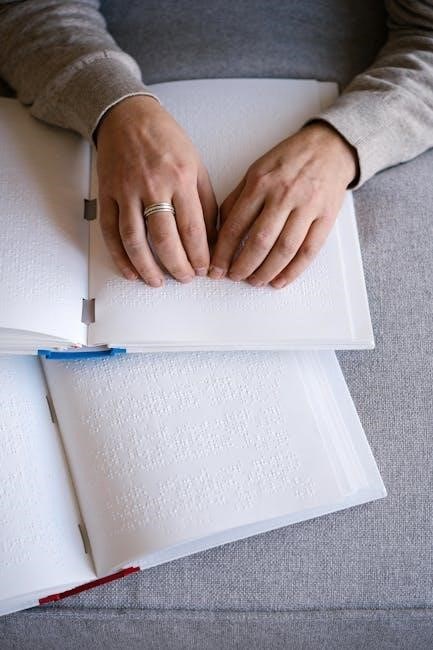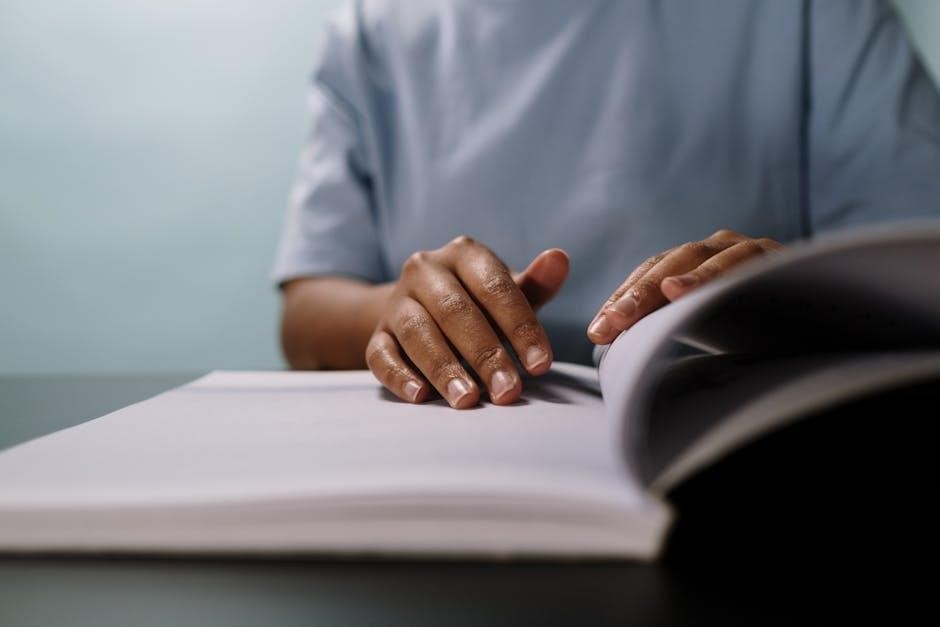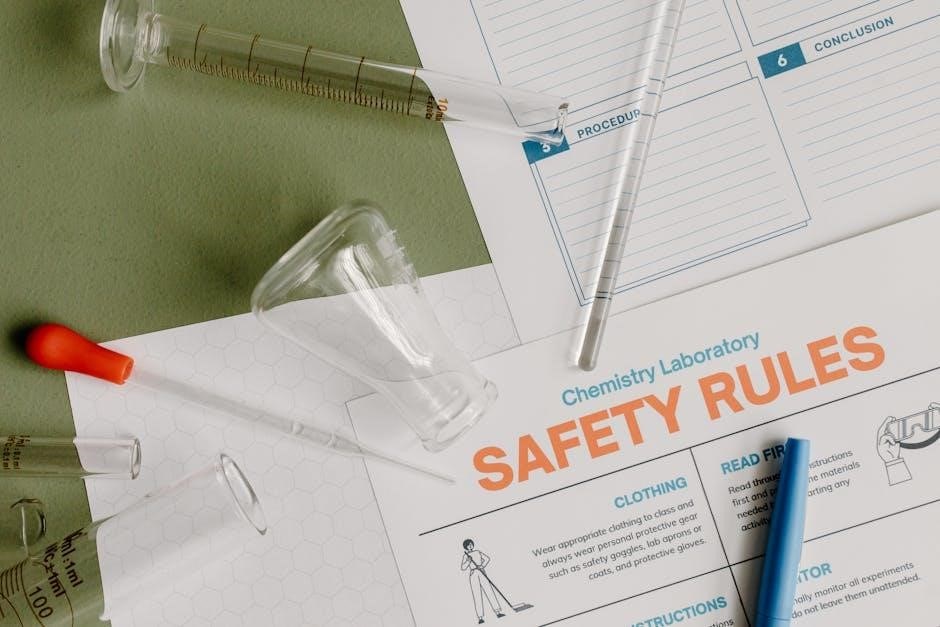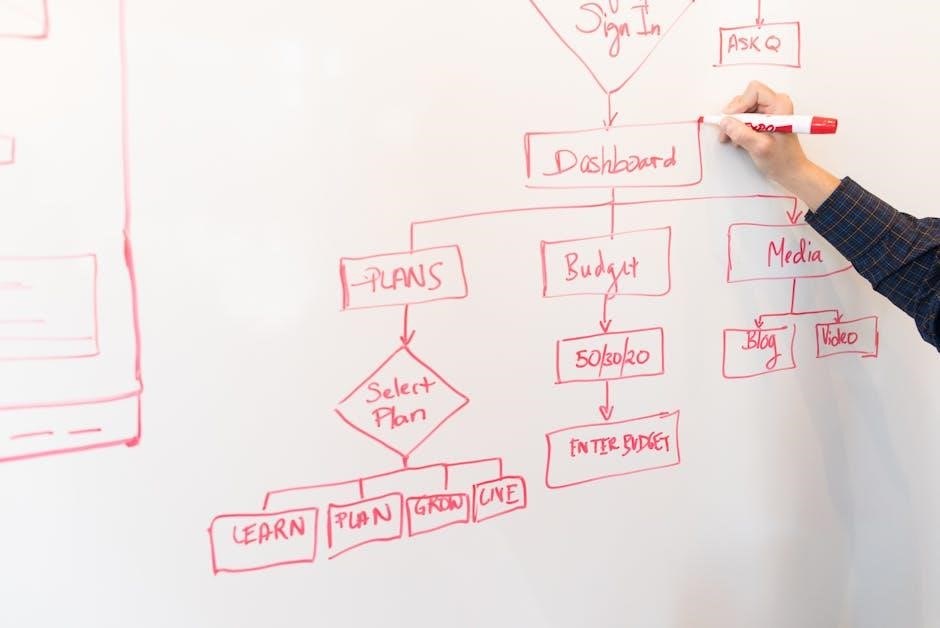The PDP guide rod is a performance-enhancing accessory designed for Walther PDP pistols, improving recoil management and shooting accuracy. Crafted from premium materials like stainless steel or brass, it offers compatibility with various PDP models, including PDP Pro, PDP Pro-X PMM, and PPQ, while providing a direct drop-in upgrade to enhance overall shooting performance.
1.1 Overview of the PDP Guide Rod
The PDP guide rod is a critical component designed to enhance the performance of Walther PDP pistols. Crafted from durable materials like stainless steel or brass, it ensures smooth recoil management and improved accuracy. Available in various configurations, including captured guide rods, it offers compatibility with multiple PDP models, such as PDP Pro, PDP Pro-X PMM, and PPQ. Its precision engineering and robust design make it a reliable upgrade for shooters seeking improved functionality and reliability.
1.2 Importance of the Guide Rod in Pistol Functionality
The guide rod plays a pivotal role in the functionality of the PDP pistol, ensuring smooth and reliable operation. It directs the recoil spring’s compression and expansion, controlling slide movement and managing energy transfer during the firing cycle. This critical component enhances accuracy, reduces felt recoil, and improves shot-to-shot recovery, making it essential for optimal performance and reliability in both competitive and tactical shooting scenarios.

Design and Construction of the PDP Guide Rod
Crafted from high-quality materials like stainless steel or brass, the PDP guide rod is precision-machined for durability and performance, ensuring a single-piece design that enhances reliability and functionality.
2.1 Materials Used in the Guide Rod
The PDP guide rod is constructed from premium materials, including stainless steel and American brass, ensuring exceptional durability and weight. Stainless steel offers strength and corrosion resistance, while brass provides increased mass for better recoil control. These materials are carefully selected to enhance performance and longevity, making the guide rod a reliable upgrade for Walther PDP pistols.
2.2 Engineering and Machining Processes
The PDP guide rod undergoes precise engineering and machining processes to ensure optimal performance. It is precision-machined from stainless steel bar stock or single-piece American brass, with attention to detail for a perfect fit. The captured guide rod system is designed to optimize recoil dynamics, while flatwire springs enhance tunability. These processes ensure durability, reliability, and improved functionality, making it a standout upgrade for Walther PDP pistols.
Functionality and Purpose of the Guide Rod
The PDP guide rod is designed to optimize the recoil system, controlling slide movement and managing energy transfer during the firing cycle for improved shooting performance.
3.1 Role in Recoil Management
The PDP guide rod plays a crucial role in recoil management by controlling slide movement and directing the recoil spring’s compression and expansion. It optimizes energy transfer during the firing cycle, reducing felt recoil and muzzle rise. Designed with flatwire springs, it allows shooters to tune the recoil impulse for smoother operation. This system ensures consistent performance, making it an essential component for enhancing shooting comfort and control.
3.2 Impact on Shooting Performance
The PDP guide rod significantly enhances shooting performance by reducing felt recoil and improving shot-to-shot recovery. Its heavy-duty construction, often in stainless steel or brass, increases weight, stabilizing the pistol during firing. This results in tighter shot groups and faster target reacquisition. Enhanced stability and controlled muzzle rise allow for more accurate and consistent shooting, making it a valuable upgrade for competitive shooters and tactical users seeking precision and reliability.

Compatibility with Various PDP Models
The PDP guide rod is compatible with multiple models, including PDP, PDP Pro, PDP Pro-X PMM, PDP SF, F-Series, PPQ, and P99, ensuring wide versatility and performance.
4.1 Supported PDP Models
The PDP guide rod is compatible with various Walther PDP models, including the standard PDP, PDP Pro, PDP Pro-X PMM, PDP SF, and F-Series. It also supports the PPQ and P99 models, ensuring wide versatility. Designed for both 4-inch and 5-inch slide lengths, this guide rod is a universal upgrade for many PDP owners. Additionally, it is compatible with non-steel frame models, enhancing its adaptability across different pistol configurations.
4.2 Considerations for Different Slide Lengths
The PDP guide rod is optimized for compatibility with both 4-inch and 5-inch slide lengths, ensuring consistent performance across various models. Designed for non-steel frame pistols, it accommodates different slide configurations without compromising functionality. The guide rod’s engineering ensures smooth operation and recoil management, regardless of the slide length, making it a versatile upgrade for PDP owners seeking enhanced reliability and accuracy.

Benefits of Upgrading the PDP Guide Rod
Upgrading the PDP guide rod enhances shooting performance by reducing felt recoil, improving stability, and increasing accuracy. Heavy-duty materials like stainless steel or brass provide durability and reliability.
5.1 Reduced Felt Recoil
The PDP guide rod significantly minimizes felt recoil, allowing shooters to maintain better control and recover quickly between shots. By using heavier materials like stainless steel or brass, the guide rod absorbs and distributes recoil energy more effectively, resulting in a smoother shooting experience. This upgrade is particularly beneficial for competitive shooters and those seeking improved accuracy and comfort during rapid fire.
5.2 Enhanced Stability and Accuracy
The PDP guide rod enhances stability by improving weight distribution and minimizing slide movement during recoil. This results in tighter shot groups and improved accuracy. The use of high-quality materials and precision engineering ensures consistent performance, while the flatwire spring system allows for fine-tuned recoil management, making it ideal for both competitive shooters and tactical applications.
![]()
Installation and Maintenance Tips
Installation involves replacing the stock guide rod with the upgraded unit, ensuring proper alignment and secure fit. Regular cleaning and lubrication of the guide rod and springs maintain optimal performance and durability.
6.1 Step-by-Step Installation Guide
Begin by field-stripping your PDP pistol to access the recoil system; Use a punch or wrench to remove the old guide rod and recoil spring. Align the new guide rod with the slide, ensuring proper seating. Reassemble the pistol and test function by cycling the slide several times. Finally, take the pistol to a controlled environment to verify reliable operation and accuracy.
6.2 Maintenance and Care Instructions
Regularly clean the guide rod and surrounding areas to remove dirt and debris; Use a mild solvent and dry thoroughly to prevent rust. Apply a high-quality lubricant to moving parts to ensure smooth operation. Inspect for wear or damage periodically and replace as needed. Proper maintenance enhances reliability and performance, ensuring optimal functionality of your PDP guide rod.

Aftermarket Options and Manufacturers
Popular brands like ZR Tactical Solutions, Sprinco, and Practical Performance offer high-quality guide rods for the PDP, featuring stainless steel or brass construction and advanced spring systems.
7.1 Popular Brands Offering Guide Rod Upgrades
ZR Tactical Solutions, Sprinco, and Practical Performance are leading manufacturers offering premium guide rods for the PDP. ZR Tactical’s Ultra Mass Guide Rod, crafted from stainless steel or brass, provides exceptional weight and durability. Sprinco’s Captured Stainless Guide Rod ensures smooth recoil management, while Practical Performance’s designs allow easy spring weight customization. These brands deliver enhanced performance and reliability for PDP owners.
7.2 Comparing Different Models and Features
Guide rods for the PDP vary in materials and design, with stainless steel and brass options offering durability and weight advantages. Captured guide rods prevent spring loss, while flatwire springs enhance recoil tuning. Models like the ZR Tactical Ultra Mass Guide Rod and Sprinco’s Captured Stainless Guide Rod cater to different needs, ensuring compatibility across PDP models. Each design emphasizes performance, durability, and customization for tailored shooting experiences.

Choosing the Right Guide Rod for Your Needs
Selecting the ideal guide rod involves considering factors like shooting style, pistol model, and personal preferences. The right choice enhances performance and shooting satisfaction.
8.1 Factors to Consider in Selection
When selecting a PDP guide rod, consider compatibility with your specific PDP model, slide length, and frame type. Material options such as stainless steel or brass offer different weights and durability. Recoil spring weight and adjustability are crucial for tuning performance. Additionally, ensure the guide rod is designed for your intended use, whether for competition, self-defense, or recreational shooting.
8.2 User Reviews and Recommendations
Users praise the PDP guide rod for its effectiveness in reducing recoil and enhancing accuracy. Many recommend opting for stainless steel or brass models for durability and weight. Shooters highlight the ease of installation and the noticeable improvement in shooting performance. Popular brands like ZR Tactical Solutions and Practical Performance are frequently endorsed. Reviews emphasize the importance of selecting the right spring weight for optimal results, tailored to individual shooting styles and preferences.
The PDP guide rod is a vital upgrade for enhancing pistol performance, offering reduced recoil, improved accuracy, and compatibility with various models for a superior shooting experience.
9.1 Summary of Key Points
The PDP guide rod is a crucial upgrade for optimizing pistol performance, designed to enhance recoil management and improve shooting accuracy. Constructed from durable materials like stainless steel or brass, it offers compatibility with various Walther PDP models, including PDP Pro, PDP Pro-X PMM, and PPQ. As a drop-in upgrade, it provides reduced felt recoil, enhanced stability, and the ability to customize spring weights for personalized performance.
9.2 Final Thoughts on Upgrading
Upgrading your PDP guide rod is a cost-effective way to enhance your pistol’s performance; By reducing felt recoil and improving stability, it offers a more controlled and accurate shooting experience. With options like stainless steel or brass constructions, users can choose the best fit for their needs. Trusted manufacturers like ZR Tactical Solutions provide reliable upgrades, making it a worthwhile investment for both recreational and competitive shooters.

Further Reading and Resources
Explore more about PDP guide rods through manufacturer guides, installation tutorials, and community discussions from trusted sources like ZR Tactical, Sprinco, and DPM Systems.
10.1 Recommended Articles and Guides
For deeper insights, check out “Optimizing Recoil Management with PDP Guide Rods” by ZR Tactical and “Enhancing PDP Performance” by DPM Systems. Additionally, “The Ultimate Guide to PDP Upgrades” by Practical Performance offers comprehensive tips. These resources provide detailed installation guides, troubleshooting, and expert recommendations to maximize your PDP’s potential.
10.2 Community Forums and Discussions
Join forums like Reddit’s r/WaltherPDP and Facebook’s PDP Enthusiasts Group for lively discussions on guide rod upgrades. Users share experiences, ask questions, and post reviews. YouTube channels like “PDP Modifications” offer hands-on videos and tips. These platforms foster community engagement and provide valuable insights for optimizing your PDP’s performance through guide rod upgrades and beyond.